import { BrowserRouter,Route,Switch } from "react-router-dom";
import About from "./pages/About";
import Home from "./pages/Home";
import Profile from "./pages/Profile";
import NotFound from "./pages/NotFound";
import Links from "./components/Links";
function App() {
return (
<BrowserRouter>
<Links />
<Switch>
<Route path="/profile/:id" component={Profile} />
<Route path="/profile" component={Profile} />
<Route path="/about" component={About} />
<Route path="/" exact component={Home} />
<Route component={NotFound} />
</Switch>
</BrowserRouter>
);
}
export default App;app.js
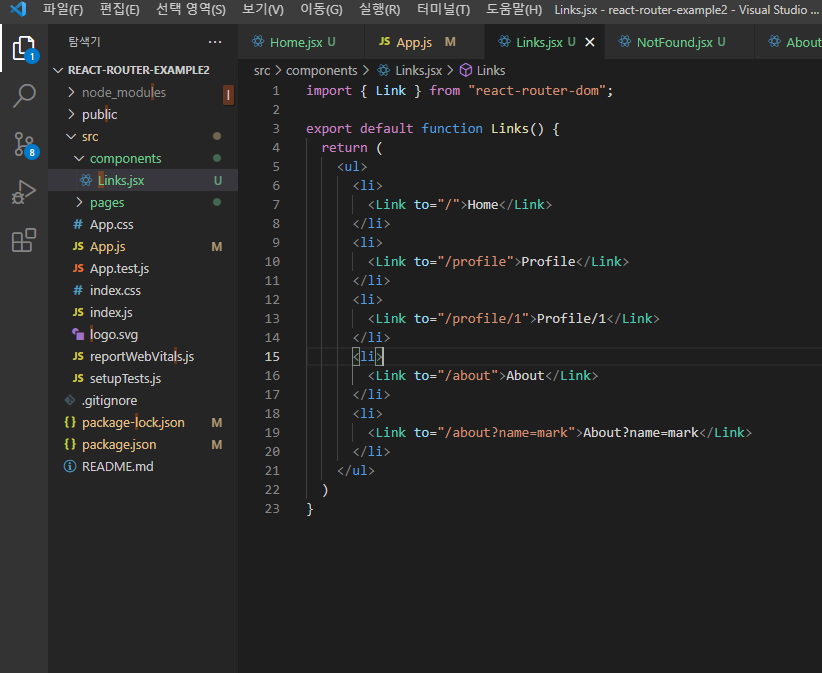
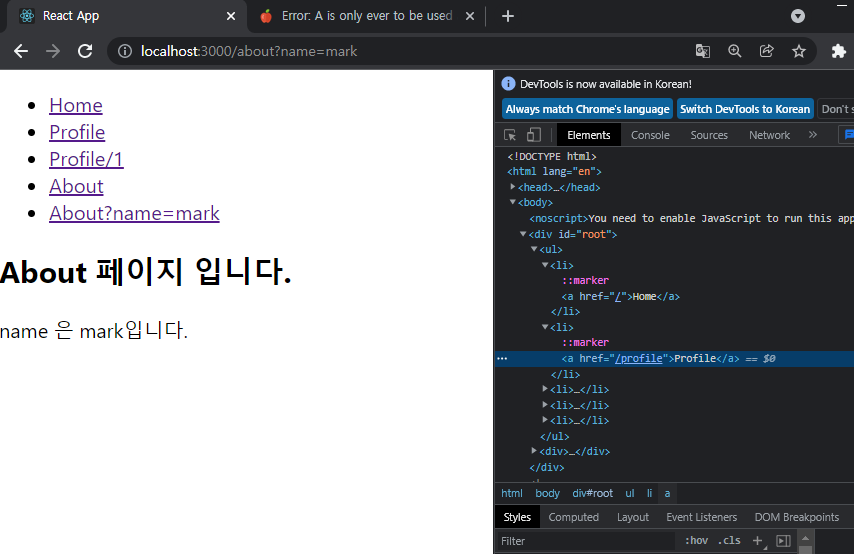
이런 결과가 나오고 링크를 타고 가도 새로고침이 안되고 화면이 바로 나오는걸 확인 할 수 있다.
NavLink
import { NavLink } from 'react-router-dom';
activeClassName, activeStyle 처럼 active 상태에 대한 스타일 지정이 가능하다.
Route 의 path 처럼 동작하기 때문에 exact 가 있다.
import { NavLink } from "react-router-dom";
const activeStyle={color:"yellow"};
export default function NavLinks() {
return (
<ul>
<li>
<NavLink to="/" exact activeStyle={activeStyle}>
Home
</NavLink>
</li>
<li>
<NavLink to="/profile" exact activeStyle={activeStyle}>
Profile
</NavLink>
</li>
<li>
<NavLink to="/profile/1" activeStyle={activeStyle}>
Profile/1
</NavLink>
</li>
<li>
<NavLink
to="/about"
activeStyle={activeStyle}
isActive={(match, location) => {
console.log(location);
return match !== null && location.search==="";
}}>
About
</NavLink>
</li>
<li>
<NavLink to="/about?name=mark" activeStyle={activeStyle}
isActive={(match,location) => {
return match !== null && location.search==="?name=mark";
}}> About?name=mark
</NavLink>
</li>
</ul>
)
}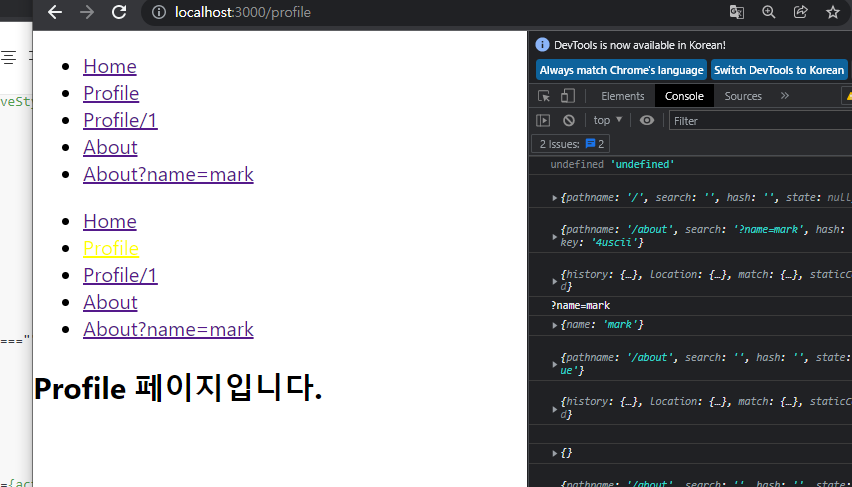
'React' 카테고리의 다른 글
| controlled component , uncontrolled component (0) | 2021.11.22 |
|---|---|
| JS 로 라우팅 이동하기 (0) | 2021.11.21 |
| Switch, NotFound (0) | 2021.11.21 |
| Dynamic 라우팅 (0) | 2021.11.21 |
| React 라우팅 (0) | 2021.11.21 |